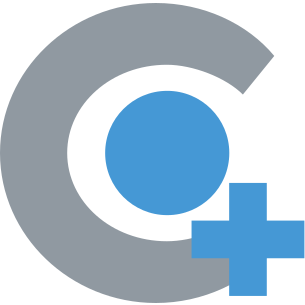 Chart Track Navigator Suite with Navigator +
Chart Track Navigator Suite with Navigator +

Our ENC Viewer expansion for Navigator Suite
Expand your Navigator Suite experience with Navigator+ (CTN+), our ENC Viewer. The perfect tool for enhanced route planning with optional modules like weather, ECA & Marpol zones, Nav Areas and Passage Planning.What Chart Track Navigator Suite with Navigator+ can do for your vessels:
A fully functional ENC Viewer
Navigator+ allows the user to view all the ENC’s they are licensed to use.
Navigator+ can offer:
- A to B via C route planning
- Overlay Weather information
- Overlay ADP information
- Overlay AENP information
- Overlay ECA zones
Seamlessly Integrated
Navigator+ intergrates seamlessly with Navigator Suite:
- Keep ENC’s in the viewer up to date with the exported updates fromNavigator Suite
- Import routes from Navigator Suite or from your ECDIS
- Export Routes to Navigator Suite or to your ECDIS
Optional modules
Optional modules for weather, ECA & Marpol zones, Nav Areas and Passage Planning can be activated.
Choose what is needed for your fleet.Continuous support and innovation
At Chart Track we find it important that our products are easy to use and innovation is used for the benefit the end-user. Whether that is by direct support to the vessel, user-interface optimization or providing our users with clear user manuals and quick guides, we value your feedback and strive to assist our Chart Track users swiftly and efficiently.
Contact us today to get your fleet started with Navigator Suite and Navigator+!
Do you still have questions or inquiries? Would you like to experience a demo of Navigator Suite in combination with CTN+ at your office? Curious to see more what Chart Track can do for you?
Contact us, our Chart Track team is waiting eagerly to assist you!
*Don't meet the minimum system requirements?
Ask us about CT-NavPack, our hardware solution with pre-installed software package!
Check if your computer meets the minimum system requirements*
Minimum system requirements for Navigator + installation:
(*) Disclaimer: If not meeting recommended minimum requirements, software may still be installed but smooth workings are not guaranteed and support will be charged. For information on our hardware solutions, Please contact your chart agent. |
Our other solutions for vessels
Our Software Solutions

Navigator Suite
Our portal to save navigation
The latest addition to the Chart Track software family, a collection of modular software solutions, customizable for you needs!
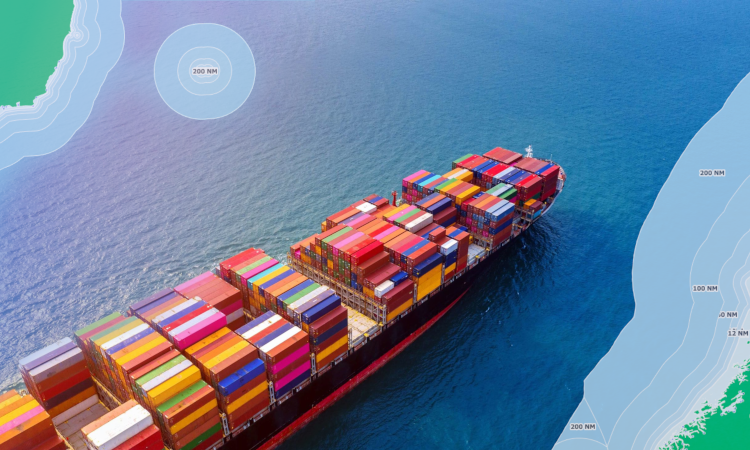
EnviroCode
Our innovating way to monitor all active EnviroCode laws
CT EnviroCode gives your crew full access to EnviroCode regulations and helps to plan their discharges at safe, correct locations, while protecting you from paying the price of non-compliance.

EasyNav
Our Passage Planner and ECDIS back-up
Designed to allow mariners to plan routes with ease, which ensure the safety of the vessel, efficient navigation and the protection of the marine environment.

CT NavReader
Our e-Reader
One platform to order, activate and read the digital publications of various publishers such as IMO, Witherby's, ITU, Browns, etc.
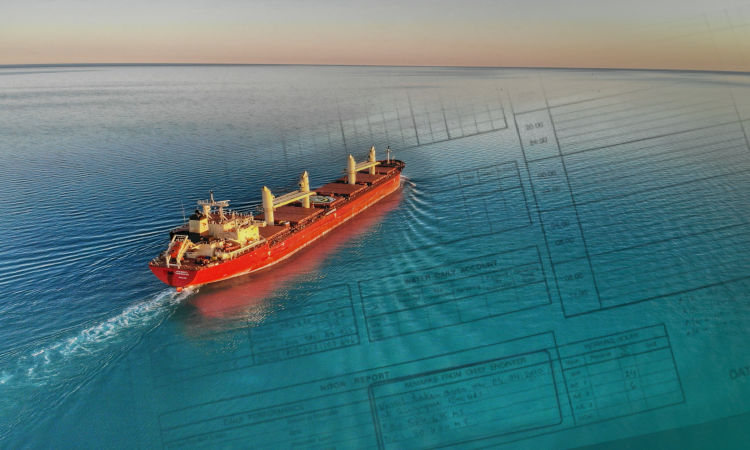
CT NavLog
Our digital replacement for the traditional paper logbooks
A multiple user level interface that can be synchronized with a shore side server.
Our Hardware Solutions

CT NavPack
Our mini-PC with pre-installed Chart Track software package
Installation issues or outdated hardware are no longer an issue with CT-NavPack, our hardware solution with pre-installed Chart Track software package.

C-Tab
Our tablet with pre-installed EasyNav software
Our mobile solution to passage planning and hazard checking.

CTSecure
Our answer for Cyber Security
Fully compliant with IEC61162-460 and an easy way to comply to the Cyber Security guidelines set out in the Resolution MSC.428(98)